We’ve revamped our price depth feature with more detailed information so that you can make better-informed investment decisions.
What is price depth?
Order book gives you a look at the activity taking place on a stock,
more specifically its supply and demand.
You can see the highest “bids” or “buy orders” and lowest “asks” or “sell orders”.
What’s new?
You can now see both the share quantity and the number of orders for each bid. The share quantity tells you the total number of shares for a specific bid. The number of orders tells you how many orders have been placed at that specific price.
To illustrate, if a bid price has 1 order and 300 shares, it means that one order has been placed to sell 300 shares. If an asking price has 3 orders and 300 shares,
it means that 3 orders have been placed to buy a combined 300 shares.
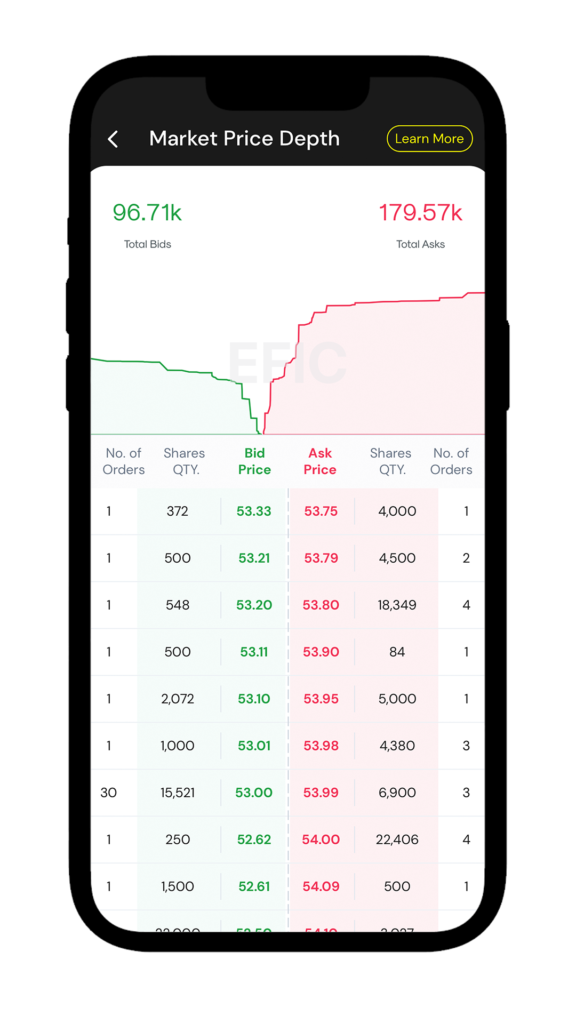
How can I find it on the Thndr app?
Price depth is an exclusive feature available as part of the Express Egypt subscription bundle. You can find it in the top right corner whenever you click to buy/sell a stock (top left corner if your app is in Arabic).
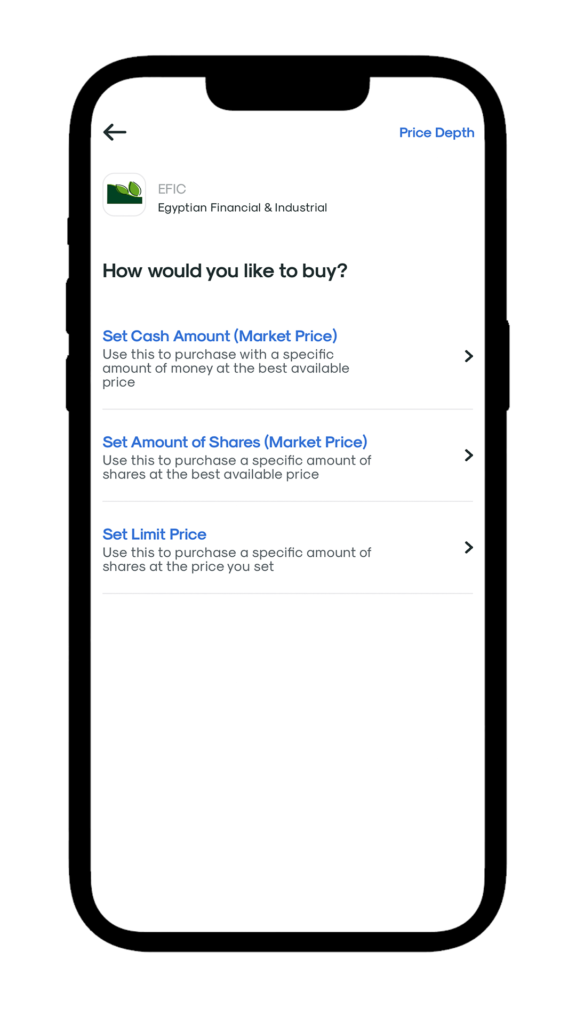
How can we level up your Thndr experience?
The changes made to our price depth feature were the direct result of a suggestion made by a Thndr user. We’re always working hard to improve your investing experience on Thndr – if you ever have any suggestions for changes you’d like to see,
please let us know by reaching out to our support team through the app or emailing us at support@thndr.app.