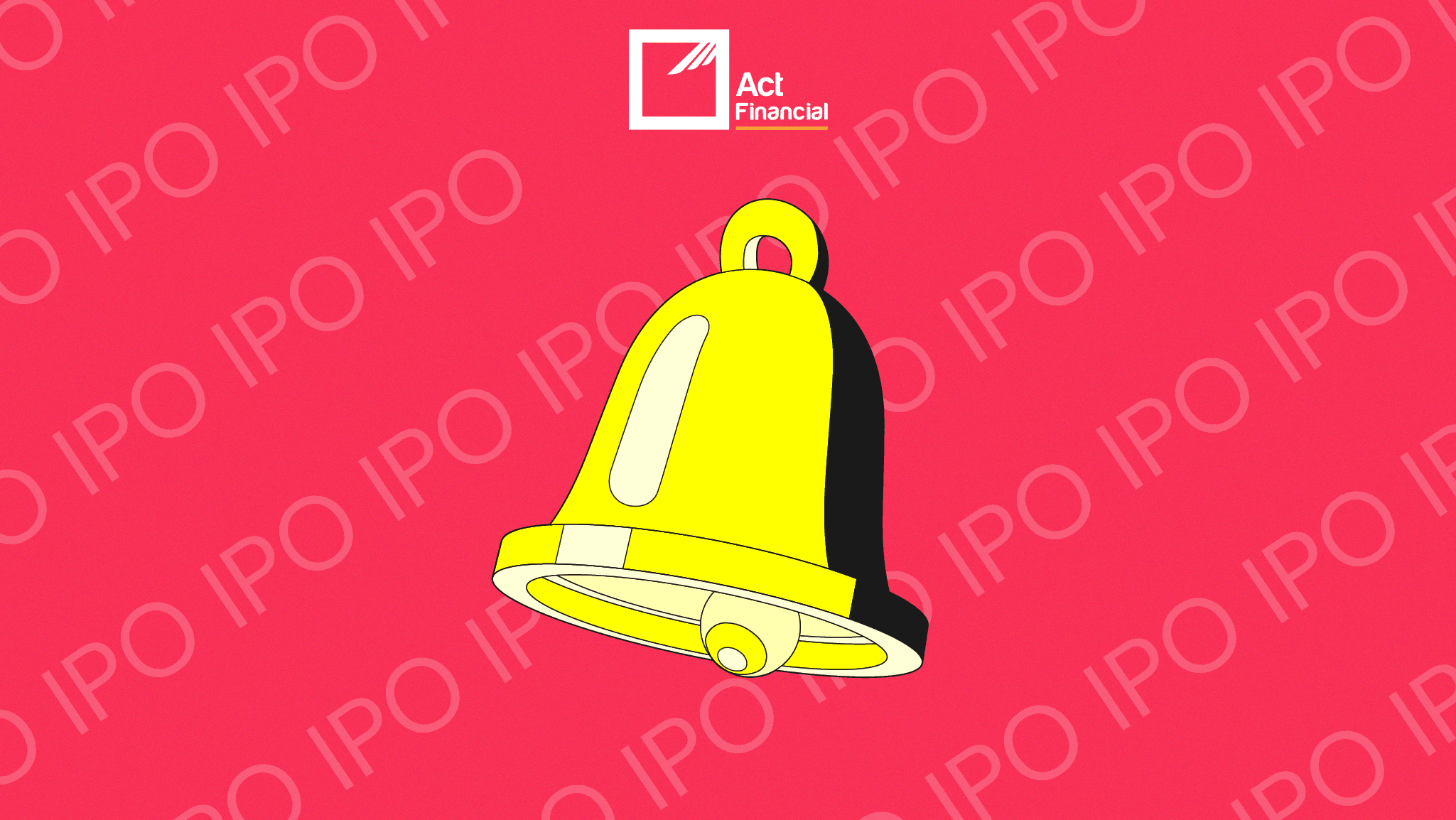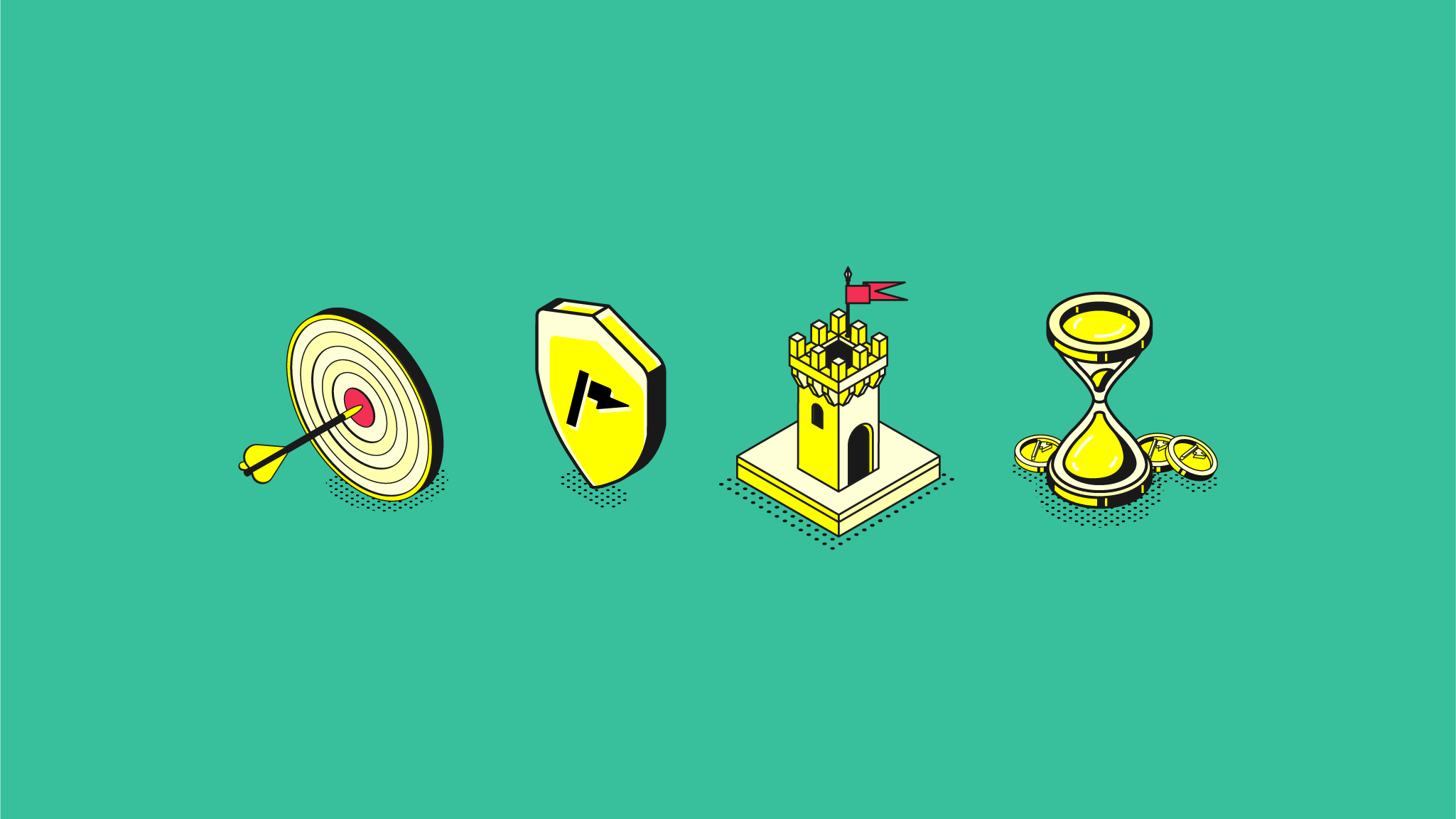At Thndr, protecting your account is our top priority. We want to make sure you feel confident knowing that your personal information is secure. To help you stay safe from potential cybersecurity threats, here are some simple guidelines you can follow to protect your account.
1. Protect your PIN
Your PIN is a key part of keeping your account secure, so it’s important to choose it wisely.
- Avoid reusing the same PIN to keep your accounts more secure.
- Use a unique PIN – use a unique PIN that is not shared with other applications or your mobile device.
- Never share your PIN with anyone—not even your closest friends or family.
- If you think your PIN has been compromised, change it immediately to ensure your account stays safe.
2. Keep your personal Information Private
Your personal info is valuable, so be mindful about where and how you share it.
- Never share sensitive details like your card number or account information over the phone unless you can confirm the caller’s identity. Thndr would never ask for your PIN or OTP.
- Update your personal information regularly through the official Thndr app to make sure everything is up to date and secure.
3. Be Cautious with Emails and Texts
It’s easy to get tricked by fraudulent messages, but being cautious can save you from trouble.
- Don’t respond to spam or suspicious messages that claim to offer rewards or financial gains. If it sounds too good to be true, it probably is.
- Avoid clicking on links from unknown numbers or emails. Instead, visit the trusted websites directly.
- Our official domain is www.thndr.app, so any emails or messages from us will come from this address. Always double-check before clicking on any link.
4. Use Secure Internet Connections
Your connection matters when it comes to online security.
- Always access Thndr (https:/thndr.app) through a secure internet connection. Avoid public Wi-Fi if possible.
- Look for the “https” in the URL and the lock icon next to it—this means the site is secure and encrypted.
5. Report Any Issues Right Away
If you notice anything suspicious—whether it’s an unusual charge or a potential security issue—let us know immediately.
- Always access Thndr (https:/thndr.app) through a secure internet connection. Avoid public Wi-Fi if possible.
By following these simple steps, you can keep your Thndr account secure and protect your personal information. We’re here to help you along the way, and we appreciate you taking the time to stay informed about your account’s safety.
Thanks for choosing Thndr. Stay safe, and if you ever have any concerns, don’t hesitate to reach out to us through our in app support, we’re always happy to chat !